Rippeur de Liens
6 messages
• Page 1 sur 1
Rippeur de Liens
bonjour,
alors voila kézako ?
je dispose de cette fonctionnalité sur ma mule (MLnet 2.9.0) mais je sais pas à quoi elle sert
donc qd je clique sur l'icone j'ai cette fenètre qui s'ouvre:

ce qui me donne pas plus d'indications...
les recherches sur le wiki et google ne donnent rien donc si qq'un en connais l'utilité, je serai ravi qu'il éclaire ma lanterne
merci
alors voila kézako ?
je dispose de cette fonctionnalité sur ma mule (MLnet 2.9.0) mais je sais pas à quoi elle sert
donc qd je clique sur l'icone j'ai cette fenètre qui s'ouvre:

ce qui me donne pas plus d'indications...
les recherches sur le wiki et google ne donnent rien donc si qq'un en connais l'utilité, je serai ravi qu'il éclaire ma lanterne
merci
-

deobs - OrAnGeS Pressée
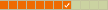
- Messages: 504
- Inscription: 24 Juin 2007 23:50
- Localisation: Paname
What is it?
sancho is a gui that connects to a core p2p application. The core application (mldonkey) handles all the p2p operations on the network; sancho simply connects to the core to display information sent to it from the core.
The mldonkey executable binary is called "mlnet"
If you are running the gui on a machine other than the one on which mldonkey is running, you must set the "allowed_ips" setting in the mldonkey core (security feature).
the default setting is to only allow connections from 127.0.0.1
ie: set allowed_ips "127.0.0.1 192.168.1.255 10.1.3.4" in the mldonkey telnet/web interface (or edit the downloads.ini file while the mldonkey core is stopped. 255 = (wildcard *)
By default, mldonkey listens to:
telnet localhost 4000
http://localhost:4080
gui 4001
run "sancho -?" for possible commandline parameters
C'est bon ?

Le meilleur moyen de savoir ce qu'il y a après la mort, c'est de procéder par élimination.
-

chris06 - V.I.P

- Messages: 6973
- Inscription: 26 Fév 2006 23:22
- Localisation: (06)
ben nan 
l'emplacement du noyeau est correctement indiqué ds mon client graphique (sancho, que j'utilise très peu, je préfère le plugin d'intégration ds firefox)
et je n'ai qu'un pc dans mon réseau local donc pas d'autres ip à autoriser que le localhost
ma mule et ses GUI fonctionnent très bien c'est juste que je connais pas et arrive pas à trouver l'utilité de cette fonction "LinkRipper" et comment s'en servir
quels sont les liens requis ? ed2k ? http ?
et pour obtenir quoi ? quel est l'intèret ?
ripper un dvd je sais faire et ce que ca veut dire, mais un lien je sais pas...
merci qd même
l'emplacement du noyeau est correctement indiqué ds mon client graphique (sancho, que j'utilise très peu, je préfère le plugin d'intégration ds firefox)
et je n'ai qu'un pc dans mon réseau local donc pas d'autres ip à autoriser que le localhost
ma mule et ses GUI fonctionnent très bien c'est juste que je connais pas et arrive pas à trouver l'utilité de cette fonction "LinkRipper" et comment s'en servir
quels sont les liens requis ? ed2k ? http ?
et pour obtenir quoi ? quel est l'intèret ?
ripper un dvd je sais faire et ce que ca veut dire, mais un lien je sais pas...
merci qd même
-

deobs - OrAnGeS Pressée
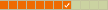
- Messages: 504
- Inscription: 24 Juin 2007 23:50
- Localisation: Paname
une petite reponse pour toi ....
d'apres ce que j'ai lu , tu utilises une url http:// et non un lien edonkey ou torrent ....qui va te ripper en liens à recuperer dans la fenetre du bas ...
et c'est cette fonctionnalité qui te permet de recuperer les liens emule ou torrents ...en grosso modo .....mais lis la suite (pour la traduction si tu peux la mettre .......)

amities
d'apres ce que j'ai lu , tu utilises une url http:// et non un lien edonkey ou torrent ....qui va te ripper en liens à recuperer dans la fenetre du bas ...
et c'est cette fonctionnalité qui te permet de recuperer les liens emule ou torrents ...en grosso modo .....mais lis la suite (pour la traduction si tu peux la mettre .......)
Link ripping and browsing
The link ripper window lets you input an http:// url for ripping. The file will be retrieved and all supported links will be listed and can be selected for download.
Win32:
The integrated browser tab lets you surf your p2p web sites and all supported links will be sent to the core when you click on them.
Click the globe (top left) to view your favorites. This subdirectory is configured in preferences.
Shortcut toolitems (and the number of them to display) can be configured in preferences.
If you leave the linkripper open while surfing, it will be auto updated with the links found on the page currently being viewed.
If you know that a link is a torrent, but it doesn't have a torrent extension (ie: http://site.com/redirect.php?hash=1234), you can hold down the CTRL key while clicking it to have it sent to the core with a .torrent extension. The core should then handle it properly.
Other OSs:
The integrated SWT browser requires a certain version of Mozilla with XFT support. It works with the gtk/motif/photon/carbon widget sets. More information on getting it to work is here.
Example on linux:
export MOZILLA_FIVE_HOME=/usr/lib/mozilla-1.6
export LD_LIBRARY_PATH=:
./sancho
You can run "./sancho -d" in a terminal window to see any error messages that might occur while loading the web browser.
All supported link-types (torrents/ed2k/etc) clicked within this integrated browser are automatically sent to the core.
Force Mozilla
The integrated browser defaults to mozilla on *nix platforms. If you use win32 or OSX and want to use mozilla rather than the OS default, you can force the use of mozilla. This requires XULRunner to be installed.
Click the checkbox in Prefs->Main->WebBrowser.
WIN32: Download XULRunner and run "xulrunner --register-global"
OSX:
on OS X your jre must be "Java for Mac OS X 10.4, Release 5 Developer Preview
2", which is available on Apple Developer Connection ( http://connect.apple.com/ ) (registration is free)
Can use xulrunner 1.8.1.3 (this is a real release). It's available at
http://releases.mozilla.org/pub/mozilla ... 3/contrib/

amities
-

Small@ - V.I.P

- Messages: 4630
- Inscription: 22 Aoû 2007 19:19
in french a écrit:rippeur de lien et navigation
la fenètre linkripper vous permet d'entrer des adresse http pour la ripper
Les fichiers seront recherchés et tout les liens supportés seront listés et pourront etre telechargés
Win32:
le navigateur intrégré vous permet de visiter les sites de p2p et tout les liens supportés seront envoyés au noyeaux quand vous cliquez dessus
cliquez sur le globe en haut a gauche pour voir vos favoris Ce sous-répertoire est configuré dans les préférences. tout comme les raccourcis toolsitems
Si vous quittez le rippeur de liens ouvert durant la naviguation il sera automatiquement mis a jour avec les liens trouvés sur la page en cours de lecture
si vous savez qu'un lien est un torrent mais qu'il n'en a pas l'extension
(ie: http://site.com/redirect.php?hash=1234) vous pouvez tenir pressé la touche ctrl qd vous cliquez pour l'envoyer au noyeau avec l'extention.torrent
Other OSs:
Le navigateur SWT intégré require une certaine version de mozilla avec support XFT ca marche avec le gtk/motif/photon/carbon ensembles de widgets (le gtk c'est un language d'appli mais le reste je sais pas)
Example on linux:
export MOZILLA_FIVE_HOME=/usr/lib/mozilla-1.6
export LD_LIBRARY_PATH=:
./sancho
vous pouvez lancer ./sancho -d dans un terminal pour voir tout les msg d'erreur qui pourrait se produirent en chargeant le navigateur
tout les liens supportés cliqués avec le navigateur intégré sont envoyés au noyeau (meme resultat avec FF et son pluggin d'intégration)
Force Mozilla
Le navigateur intégré se transfère dans mozilla sur des plateformes unix. Si vous employez win32 ou OSX et voulez employer mozilla plutôt que le navigateur par défaut d'OS, vous pouvez forcer l'utilisation du mozilla. Ceci exige de XULRunner d'être installé.
cliquez sur la chekbox dans preferences->principal->navigateurweb
WIN32: telechargez XULRunner et lancez "xulrunner --register-global"
OSX:
sur OS X votre jre doit être "Java for Mac OS X 10.4, Release 5 Developer Preview
2", qui est disponnible sur Apple Developer Connection ( http://connect.apple.com/ ) (enregistrement gratuit)
Can use xulrunner 1.8.1.3 (this is a real release). It's available at
http://releases.mozilla.org/pub/mozilla ... 3/contrib/
bon je n'ai pris qu'un café depuis mon réveil alors des fautes doivent se balader dans la trad
à a part ca si j'ai bien pigé le linkripper sert sert à interpreter le type de liens !! une bonne chose car celà va me permettre de DL des liens pando sans avoir à installer/lancer avec WINE leur client .exe
Merci Small@
-

deobs - OrAnGeS Pressée
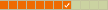
- Messages: 504
- Inscription: 24 Juin 2007 23:50
- Localisation: Paname
6 messages
• Page 1 sur 1
Retourner vers Questions & Urgences
Qui est en ligne
Utilisateurs parcourant ce forum: Claude [Bot] et 0 invités



